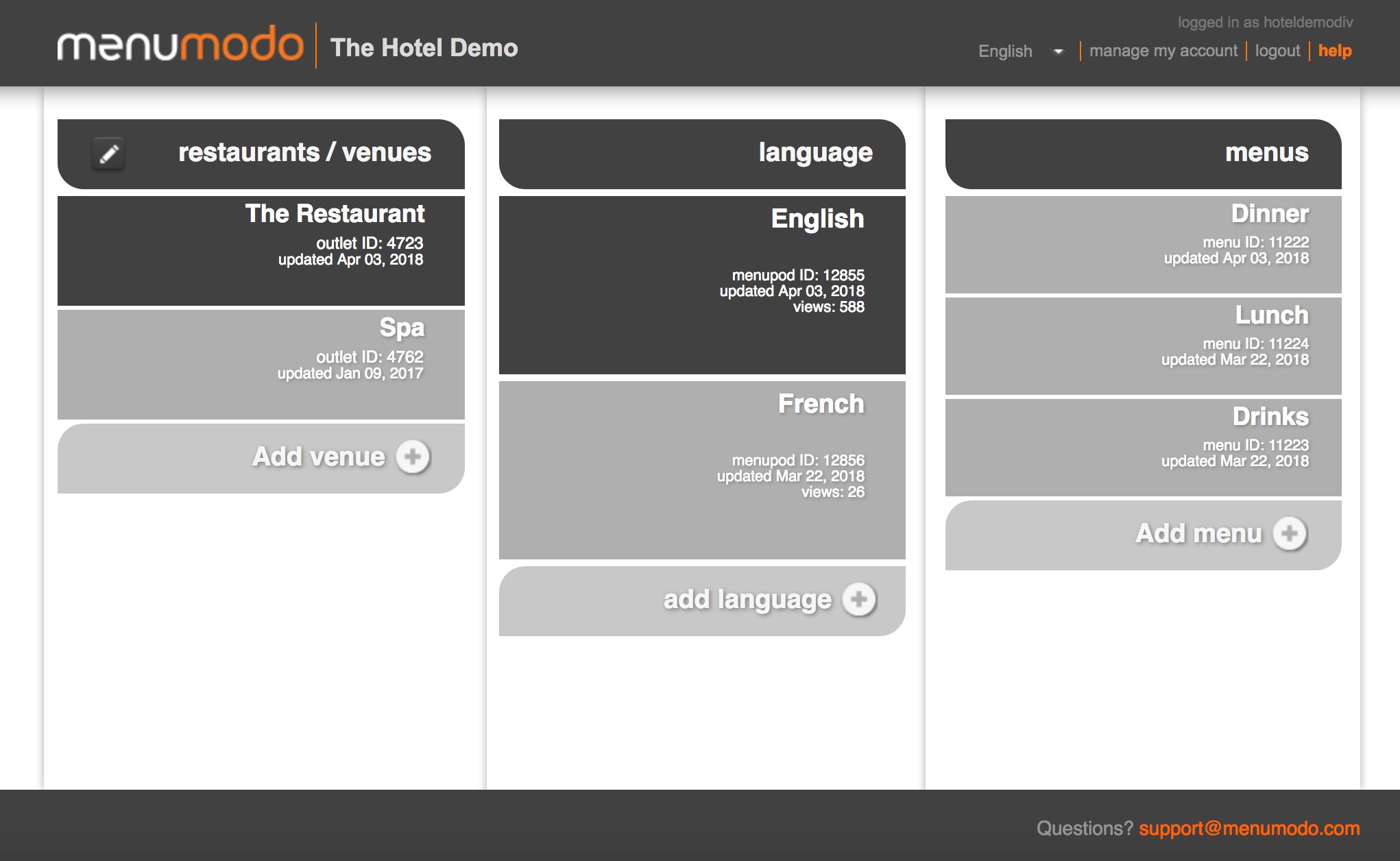CONTENT MANAGEMENT
User-friendly Account Dashboard for all content management
Multiple methods can be combined to add menus- Upload existing content as PDF files
- Enter menus as data for full responsiveness
- Enter text as HTML
- Expiry dates for special events (e.g. Valentine’s Day) to automatically remove menus after the event
- Dietary information with filters for preferences and allergens
- Manage and display menus in multiple languages
- Enhance content with images and logos